FREE UK delivery when you spend £50 - see more delivery options.
Homepage / Sat Nav / Sat Nav Maps / Garmin Maps / Garmin Maps FAQs / Garmin map SD or microSD card installation
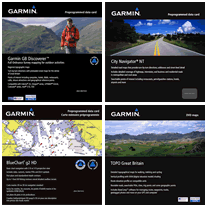 Many customers ask how to install plug-and-play Garmin maps or map updates on SD/microSD cards into their devices. This guide provides step-by-step instructions and covers common troubleshooting tips.
Many customers ask how to install plug-and-play Garmin maps or map updates on SD/microSD cards into their devices. This guide provides step-by-step instructions and covers common troubleshooting tips.
It doesn’t matter which Garmin device you have — whether it’s a Garmin nuvi car sat nav, Garmin zumo motorbike sat nav, or Garmin GPSMAP or Montana handheld GPS system — or which type of mapping you purchase, such as BlueChart marine maps or City Navigator road maps. The installation process is the same for all.
In the past, Garmin supplied two versions of each map: one on a microSD card and one on a SD card, because some devices required a full-size SD while others used a smaller microSD card. Today, all Garmin maps sold by ActiveGPS.co.uk include a microSD card preloaded with the map and an SD card adapter, making installation simple for any device.
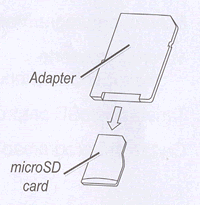 A common question is: "Where’s the microSD card?" or "The card you sent is too big". The microSD card is located inside the SD card adapter.
A common question is: "Where’s the microSD card?" or "The card you sent is too big". The microSD card is located inside the SD card adapter.
If your Garmin device uses a microSD card rather than a full-size SD card, simply remove the microSD from the adapter. The illustration to the right (from page 2 of the instruction manual) shows how. Every Garmin map purchased from ActiveGPS includes this manual with instructions.
To remove the microSD card, hold the SD card between two fingers and use a thumbnail to slide the smaller microSD card out from the bottom of the adapter.
The SD/microSD card must remain inserted in your Garmin device at all times. No computer is required and the map does not need activation — simply insert the card into the slot.
On some devices, preloaded maps may override new maps. In this case, open the Map menu. Typically, you would follow this procedure:
Tools > Settings > Map > Map Info
You may need to untick any old maps and tick the newly loaded map. If only older maps appear (for example, 2018.20 or NT v.9), untick them and the new maps should appear, usually identified as 2025 (for example, 2025.10).
Garmin recommends keeping your devices up to date. If your Garmin device is not recognising the new map card, the most likely reason is that your device needs the latest software update. Recent map updates are larger in file size, so it may be necessary to install a free update from the Garmin website before the new map will work correctly.
Installing a new Garmin map on a microSD or SD card will not affect the maps already installed on your device, such as a Garmin nuvi 2415LM (LM = Lifetime Maps). You may need to open the Map menu on your Garmin sat nav and untick the existing maps and tick the new maps on the card you have inserted. Your lifetime maps will remain safe — to return to them, simply tick the lifetime maps in the menu.
You may need to tick or untick maps especially if you purchase a larger map set, such as the full Europe map. This is because you may have two versions of certain maps loaded simultaneously, and your Garmin device may need guidance on which map to display. If you only buy a smaller map (for example, Spain/Portugal) while keeping your lifetime UK maps, usually no changes are needed.
When updating your lifetime maps online, we recommend removing the new SD/microSD card to avoid overwriting data on the card. See the section below for further instructions.
Premium features such as Lane Assist and Junction View, available on the latest Garmin sat navs, will not be added to older devices that do not already include them. The new map is a database of roads and points of interest (POIs) that updates your device with the latest routes, addresses, and destinations. Rest assured, installing the new map will not remove any features your Garmin sat nav already has.
 Please note that you won’t see North America maps — or any other international maps such as Australia, South Africa, or China — on your Garmin screen until you are physically in that region.
Attempting to plan a route from the UK will likely produce an error, since your Garmin device cannot find a driveable route across the Atlantic Ocean.
Please note that you won’t see North America maps — or any other international maps such as Australia, South Africa, or China — on your Garmin screen until you are physically in that region.
Attempting to plan a route from the UK will likely produce an error, since your Garmin device cannot find a driveable route across the Atlantic Ocean.
The new map may need to be ticked in your map menu (Tools > Settings > Map > Map Info), but this is not strictly necessary until you are actually in North America. As long as the map appears in your Garmin’s Map Info menu — typically listed as 'CN North America NT 2026.10' — it has been successfully installed and is ready for use.
IMPORTANT: Preloaded Garmin SD/microSD cards come with maps and data already installed. Using these cards to transfer MapSource or other map data will overwrite the preloaded data. To avoid losing your maps, always use a blank memory card for transferring data. Garmin cannot replace or recover data lost by overwriting a preloaded card.
For copyright and licensing reasons, it is not possible to back up or copy the maps from a preloaded SD/microSD card to a Garmin device or PC. However, the same preloaded map card can be used in multiple compatible Garmin devices — one device at a time.
CAUTION: MicroSD cards do not have a physical write-protection switch like full-size SD cards. To prevent accidental deletion or overwriting of data, take care when transferring files. If unsure, consider temporarily removing preloaded map or BlueChart cards while performing software updates.
Warning: Transferring additional maps or any other data to a preloaded memory card will overwrite the existing maps. Neither ActiveGPS nor Garmin can replace or recover this data once it has been overwritten.
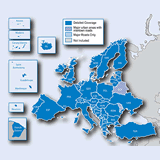 The latest Garmin City Navigator NTU Europe maps on SD/microSD card are not compatible with the following Garmin sat nav models: nuvi 20, 30, 40 series; nuvi 200, 300, 500, 550, 600, 1200, 1300, 1400 series; nuvi 1690; nuLink 1695; StreetPilot series; zumo 220, 400, 450, 500, 550, 660.
The latest Garmin City Navigator NTU Europe maps on SD/microSD card are not compatible with the following Garmin sat nav models: nuvi 20, 30, 40 series; nuvi 200, 300, 500, 550, 600, 1200, 1300, 1400 series; nuvi 1690; nuLink 1695; StreetPilot series; zumo 220, 400, 450, 500, 550, 660.
Similarly, the latest Garmin City Navigator NT North America maps on SD/microSD are not compatible with Garmin nuvi 300 and nuvi 600 series sat navs.
Pictured right: Garmin nuvi 600 series sat nav.
These older devices cannot handle SD/microSD cards larger than 2GB. When first released, the full Europe map covered only Western Europe, whereas the latest maps include both Western and Eastern  Europe. Similarly, older North America maps covered only the USA and Canada; the latest version now also includes Mexico.
Europe. Similarly, older North America maps covered only the USA and Canada; the latest version now also includes Mexico.
In addition, the complete Garmin City Navigator NT map series is no longer compatible with the Garmin StreetPilot i2, i3, i5, c300, c500, 2000, and 7000 series devices.
 We only sell authentic Garmin maps. As a Garmin Authorised Internet Retailer, you can be confident that any maps purchased from ActiveGPS are genuine and fully compatible with your Garmin GPS or sat nav device.
We only sell authentic Garmin maps. As a Garmin Authorised Internet Retailer, you can be confident that any maps purchased from ActiveGPS are genuine and fully compatible with your Garmin GPS or sat nav device.
Not sure which Garmin sat nav or GPS model you have? Simply e-mail us or use the online form on our Contact Us page. Provide the unit’s model, part, and serial number (usually found on the underside of your device), and we’ll reply with the correct webpage for your available Garmin maps.
 Why Buy from ActiveGPS?
Why Buy from ActiveGPS?We are official authorised Garmin Internet Retailers, offering genuine Garmin products, accessories, and maps. All our stock is purchased directly from assigned Garmin UK distributors - we do not source from the grey market and never sell counterfeit products.
When you buy from ActiveGPS.co.uk, you can be confident that you’ll receive full Garmin support and the peace of mind that comes with purchasing authentic, reliable products.
This page was last updated on: 27th January 2026
ActiveGPS.co.uk
Customer Service

ActiveGPS.co.uk Copyright © Active Alliance Limited 2005-2026 | Company Number - 05200677 | VAT Number - GB 834 2222 57
Text compiled by and copyright Active Alliance Ltd. Plagiarism software in use - do not copy any of our website text, images or videos.