FREE UK delivery when you spend £50 - see more delivery options.
Are you looking to buy a in-car dash camera? Want to find a answer to a question that's not answered on our website product pages? This page will help. Look through the list of questions below that customers and visitors have asked. Got a question that's not been anserwed? Then please complete our online form below and we'll answer and add it to our FAQs.
Q. I need a couple of extra adheisive mounts for my Garmin Dash Cam 65W. Do you sell them?
Q. If in an accident and the car stalls and thus the engine cuts off, will the camera still record?
Q. Is it possible to turn the microphone off with Snooper DVR-3HD?
Q. How do you download the safety camera database updates for the Mio Mivue 538 deluxe?
Q. Does the Road Angel Halo need to be hardwired for the parking mode to operate?
Q. Does the Snooper DVR 3HD still record when the speed camera alert is on the screen?
Q. Is the Mio Mivue 538 deluxe compatible with Windows 8?
Q. Which manufacturers Micro SD cards does Mio Technology guarantee compatibility with the MiVue?
Q. How long will an approved 32GB Micro SD card continuously record in the MiVue 388 without looping?
Q. Is there any problem using the MiVue 388 with heated screens (not tinted)?
Q. Is the MiVue software compatible with Microsoft OS XP and Win7?
Q. I need a couple of extra adheisive mounts for my Garmin Dash Cam 65W. Do you sell them?
 A.The Garmin Dash Cam 65W adhesive mount (pictured right) can be purchased online via the following webpage.
A.The Garmin Dash Cam 65W adhesive mount (pictured right) can be purchased online via the following webpage.
Additional accessories compatible with the Garmin Dash Cam 65W can be viewed and purchased online here.
Q. Can a car camera be installed to the rear windshield instead of the front windshield? There does not seem to be a good quality dual cameras available on the market.
A. Yes, if you have a cigarette lighter socket or other source or powering the dash camera in the rear of your vehicle you could certainly use a dash camera looking out of your vehicles rear windscreen.
If you don't have the means to provide power in the rear of your car, you'll find that the supplied vehicle power cable is too short to reach the front of your vehicle.
 The Mio Mivue 698 Dual (pictured right) provides front and rear recording with the following HD quality:
The Mio Mivue 698 Dual (pictured right) provides front and rear recording with the following HD quality:
‣Front Camera: 1296 pixels Extreme HD Recording
‣Rear Camera: 1080p pixels Full HD Recording
Q. Do you know of any dash cameras that have included Radar/laser detection, seems plenty out there with added GPS but I cannot find any with Radar detection?
 A. None of the current range of dash cams include a radar/laser detector and I have to say I don't expect any to in future either. The reason being that radar/laser detection is illegal in France and other European countries where many of the dash cams we sell are also sold.
A. None of the current range of dash cams include a radar/laser detector and I have to say I don't expect any to in future either. The reason being that radar/laser detection is illegal in France and other European countries where many of the dash cams we sell are also sold.
For a radar/laser detector you will need to buy a separate radar/laser speed camera detector. I'd recommend the Snooper 4ZERO Elite BT. The 4ZERO BT features a GPS database which updates via Bluetooth or PC, however if you don't want to update the GPS database you can still use the device as a radar/laser detector.
Q. If in an accident and the car stalls and thus the engine cuts off, will the camera still record?
A. Most dash cams feature a built-in battery. If power is lost to the dash cam device the device will revert and continue to record via the battery. Battery running times vary from 6mins to 30mins and differ from model to model. Some devices don't feature a battery at all. You can check and compare models here.
Devices that don't feature a built-in battery e.g. Road Angel Halo can be hardwired into your vehicles electrical supply and thus always retain power from your vehicle even when the engine is switched off.
Q. Is there a dash camera that automatically starts recording when the ignition is turned on and stops when the ignition is turned off?
 A. In answer to your question, the Road Angel Halo will automatically start and stop recording with the turn of your ignition.
A. In answer to your question, the Road Angel Halo will automatically start and stop recording with the turn of your ignition.
Standard car charger:
With the standard Halo setup (without a hardwire kit, running off power via the cigarette charger) the Halo will switch on and begin 'Real Time Recording' when the ignition is turned on (i.e. when power is applied to the device). The Halo will then power down when the ignition is turned off (i.e. power is removed). The unit should remain recording if in 'Event' or 'Manual' mode for 5-10 seconds to finish the clip if the internal (albeit small) battery has had enough time to build up a small charge.
Hardwire installation: (requires official Road Angel Halo hardwire kit - available here)
With the Road Angel Halo hardwired, the unit will be receiving constant power and there is slightly different operation. The unit will once again begin 'Real Time Recording' when the ignition is turned on (ignition switch indicator on the hardwire kit triggers 'ignition on'). When the ignition is turned off (ignition switch indicator on the hardwire kit triggers 'ignition off'), the Halo will automatically switch to 'Parking Mode' and will record any movement detected via the camera. 'Event' mode can also be triggered when in parking mode if the unit detects an impact over its internal sensitivity setting.
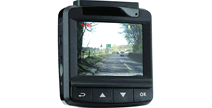 Q. I have recently bought the Snooper DVR-3HD, and imitated to the windscreen of my vehicle. My question is this, is there a function that when the camera is recording it 'automatically' switches to speed camera mode? Or does the camera either record or is only a speed camera alert?
Q. I have recently bought the Snooper DVR-3HD, and imitated to the windscreen of my vehicle. My question is this, is there a function that when the camera is recording it 'automatically' switches to speed camera mode? Or does the camera either record or is only a speed camera alert?
A.The Snooper DVR-3HD camera will automatically record whether it's showing the speed camera display or the speedo on the device. To go from the 'recording mode' screen to the 'speed camera mode' screen you will need to press the button located on the bottom left on the DVR-3HD device.
Please refer to page 13 (Recording video) and page 17 (Display speed cameras) of the DVR-3HD user manual for more information.
Q. Is it possible to turn the microphone off with Snooper DVR-3HD?
A.Yes, it is possible to enable or disable the voice recording on the Snooper DVR-3HD.
 Q. Is it possible to purchase a second Road Angel Halo windscreen mount so I can transfer between our car to our motorhome?
Q. Is it possible to purchase a second Road Angel Halo windscreen mount so I can transfer between our car to our motorhome?
A.The Road Angel Halo was released at the beginning of February 2015. While a number of accessories have already been released, the Halo windscreen mount is not yet available as a separate item. Additional accessories, including a windscreen mount, are due soon.
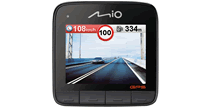 Q. How do you download the safety camera database updates for the Mio Mivue 538 deluxe?
Q. How do you download the safety camera database updates for the Mio Mivue 538 deluxe?
A. The Mio MiVue 538 has lifetime speed camera updates. To download the latest speed camera locations you will need to install and use the Mio Mivue Manager onto your computer.
 Q. Is the Road Angel Halo just stuck on to the windscreen or does it have trailing wires to connect it? And will it have to be removed every time you park up?
Q. Is the Road Angel Halo just stuck on to the windscreen or does it have trailing wires to connect it? And will it have to be removed every time you park up?
A. The Road Angel Halo Dash Cams does not feature a built-in rechargeable battery. Therefore it must be powered either via your vehicles cigarette lighter socket using the supplied car charger or it can be hardwired into your vehicles electrical supply using the optional hardwire kit (priced at £14.99).
While the Halo can be removed from the windscreen mount/your vehicle if you choose, the Halo does feature a parking mode.To use this recording mode you would then need to leave the device in your vehicle. Please note: to use the Halo's parking mode feature you must have the Road Angel Halo hardwired into your vehicles electrical supply using the hardwire kit.
 Q. Does the Road Angel Halo need to be hardwired for the parking mode to operate?
Q. Does the Road Angel Halo need to be hardwired for the parking mode to operate?
A. Yes, the Road Angel Halo needs to be hardwired into your vehicles electrical supply for the 'Parking Mode' to function.
Parking mode is automatically enabled when your vehicles ignition is switched off. To achieve hardwire installation you will need to buy and install the optional hardwire kit.
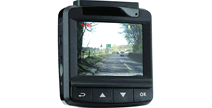 Q. Does the Snooper DVR 3HD still record when the speed camera alert is on the screen?
Q. Does the Snooper DVR 3HD still record when the speed camera alert is on the screen?
A. Yes, the Snooper DVR-3HD can record and also display alerts to speed camera locations on-screen.
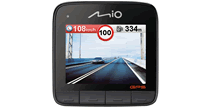 Q. Is the Mio Mivue 538 deluxe compatible with Windows 8?
Q. Is the Mio Mivue 538 deluxe compatible with Windows 8?
A. The MiVue 538 like all other models in the MiVue range uses the MiVue Manager to enable you to view the videos recorded on your MiVue 538 recorder.
The MiVue Manager software is compatible with Windows 8. For other compatible operating systems please see the 'MiVue Manager Compatibility' section towards the bottom of the MiVue 538 product page.
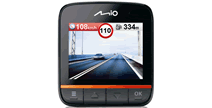 Q. Which manufacturers Micro SD cards does Mio Technology guarantee compatibility with the MiVue?
Q. Which manufacturers Micro SD cards does Mio Technology guarantee compatibility with the MiVue?
A. Mio doesn’t recommend any specific manufacturers of SD cards important is the use of class 6 or higher from 8 GB up to 32 GB.
Q. How long will an approved 32GB Micro SD card continuously record in the MiVue 388 without looping?
A. With a 32GB microSD card the Mio MiVue will record with 9 hours 20 mins. With a 8GB card that drops to 2 hours 20 mins and 4GB the record time is just 1 hour 10 mins.
Q. Is there any problem using the MiVue 388 with heated screens (not tinted)?
A. We don’t know of any issues with heated screens in use together with the Mivue range.
 Q. Is the safety camera database updates provided by Mio Technology free and are mobile safety camera sites included in the database?
Q. Is the safety camera database updates provided by Mio Technology free and are mobile safety camera sites included in the database?
A. A safety or speed camera database is provided for free, but it only includes fixed camera data though.
Q. Is the MiVue software compatible with Microsoft OS XP & Win7?
A. Yes, the MiVue software is compatible with Windows XP and Windows 7.
Dash Camera useful links:
‣Dash Cam range
‣Comparison tables
‣Buyer's Guide
This page was last updated on: 2nd January 2026
ActiveGPS.co.uk
Customer Service

ActiveGPS.co.uk Copyright © Active Alliance Limited 2005-2026 | Company Number - 05200677 | VAT Number - GB 834 2222 57
Text compiled by and copyright Active Alliance Ltd. Plagiarism software in use - do not copy any of our website text, images or videos.